How to operate a drone safely and effectively is a skill that opens up a world of exciting possibilities, from breathtaking aerial photography to efficient industrial inspections. This guide provides a step-by-step approach, covering everything from understanding basic drone components and pre-flight checks to mastering advanced flight techniques and navigating legal regulations. Whether you’re a complete beginner or looking to refine your skills, this comprehensive resource will equip you with the knowledge and confidence to take to the skies responsibly.
We will explore the intricacies of drone control, maintenance, and the crucial aspects of safety and legal compliance. You’ll learn how to interpret flight data, troubleshoot common problems, and capture stunning aerial imagery. By the end, you will possess the skills to operate a drone proficiently and confidently, adhering to all safety and legal standards.
Drone Components and Terminology
Understanding the various components of a drone and their functions is crucial for safe and effective operation. This section will cover the key parts of a typical drone, along with a glossary of common terms and a comparison of different battery types.
Drone Components and Their Functions
A drone’s functionality relies on the coordinated operation of several key components. These include:
- Propellers: These rotating blades generate thrust, enabling the drone to take off, hover, and maneuver. Different propeller designs offer varying levels of thrust and efficiency.
- Motors: Electric motors drive the propellers, converting electrical energy into mechanical rotation. Brushless motors are commonly used in drones for their efficiency and longevity.
- Flight Controller: The brain of the drone, this onboard computer receives input from various sensors and controls the motors to maintain stability and execute commands. It processes data from the GPS, IMU (Inertial Measurement Unit), and barometer.
- Battery: Provides the power for the motors and other electronic components. The flight time depends heavily on the battery’s capacity and the drone’s power consumption.
- GPS Module: Allows the drone to determine its location and maintain position, crucial for features like GPS hold and autonomous flight.
- Radio Transmitter/Receiver: This system allows the pilot to control the drone remotely. The transmitter sends signals to the receiver on the drone, which then translates these signals into commands for the flight controller.
- Camera (Optional): Many drones are equipped with cameras for aerial photography and videography. Camera quality and features vary widely.
Drone Terminology Glossary
Familiarizing yourself with common drone terminology will enhance your understanding and communication about drone operation.
- IMU (Inertial Measurement Unit): Measures the drone’s orientation and acceleration.
- GPS (Global Positioning System): Satellite-based navigation system.
- LiPo (Lithium Polymer): A type of rechargeable battery commonly used in drones.
- LiHV (Lithium Polymer High Voltage): A higher-voltage version of LiPo batteries.
- ESC (Electronic Speed Controller): Regulates the speed of each motor.
- RTF (Ready-To-Fly): A drone that comes fully assembled and ready to fly out of the box.
- FPV (First-Person View): A system that allows the pilot to see what the drone’s camera sees in real-time.
- PID (Proportional-Integral-Derivative): A control algorithm used by the flight controller to maintain stability.
Drone Battery Comparison
Different battery types offer various advantages and disadvantages. The choice depends on factors like flight time requirements and budget.
| Battery Type | Pros | Cons | Typical Voltage |
|---|---|---|---|
| LiPo | High power density, relatively inexpensive | Requires careful handling, shorter lifespan than LiHV | 3.7V per cell |
| LiHV | Higher voltage, longer flight times, more cycles | More expensive than LiPo, requires specific chargers | 4.35V per cell |
Pre-Flight Checklist and Safety Procedures: How To Operate A Drone
A thorough pre-flight checklist and adherence to safe operating procedures are paramount for preventing accidents and ensuring a successful flight. This section details essential steps to take before and during flight.
Pre-Flight Checklist
Before each flight, meticulously check the following:
- Inspect propellers for damage or cracks.
- Ensure the battery is fully charged and properly connected.
- Verify GPS signal strength; a strong signal is crucial for stable flight.
- Check the flight controller’s status and calibrate if necessary.
- Inspect the drone’s body for any damage or loose parts.
- Review the weather conditions; avoid flying in strong winds or rain.
- Familiarize yourself with the local airspace regulations.
Safe Operating Procedures
Safe drone operation requires constant awareness and adherence to best practices. Key aspects include:
- Maintain Visual Line of Sight (VLOS): Always keep the drone within your direct line of sight.
- Be Aware of Your Surroundings: Pay attention to obstacles, people, and other aircraft.
- Respect Airspace Restrictions: Avoid flying near airports, restricted airspace, or populated areas without proper authorization.
- Fly Responsibly: Be considerate of others and avoid causing disturbances or potential harm.
Safe Takeoff and Landing Sequence
A standardized takeoff and landing procedure minimizes the risk of accidents. The following flowchart illustrates a safe sequence.
(Note: A visual flowchart would be included here, showing steps like pre-flight checks, powering on, calibrating, taking off, landing, and powering off. The flowchart would clearly indicate decision points and potential issues.)
Controlling the Drone: Basic Maneuvers
Understanding the basic controls is fundamental to operating a drone effectively and safely. This section covers the fundamental control inputs and maneuvers.
Basic Drone Controls
Most drones use a control system based on four axes:
- Throttle: Controls altitude; pushing the stick up increases altitude, pushing down lowers it.
- Pitch: Controls forward and backward movement; tilting the stick forward moves the drone forward, tilting back moves it backward.
- Roll: Controls left and right movement; tilting the stick left moves the drone left, tilting right moves it right.
- Yaw: Controls rotation around the vertical axis; rotating the stick left or right rotates the drone left or right.
Performing Basic Maneuvers
Mastering basic maneuvers is essential before attempting more complex flights. These steps illustrate how to perform common maneuvers:
- Hovering: Maintain a stable position in the air by carefully adjusting the throttle.
- Ascending: Gradually increase the throttle to gain altitude.
- Descending: Gradually decrease the throttle to lose altitude.
- Moving Laterally: Use a combination of roll and pitch to move left, right, forward, or backward.
Tips for Smooth and Controlled Operation
Smooth and controlled drone operation requires practice and attention to detail. Here are some helpful tips:
- Start with small, incremental movements.
- Practice hovering before attempting other maneuvers.
- Use gentle stick movements to avoid jerky movements.
- Be mindful of wind conditions.
Advanced Flight Techniques
Once you’ve mastered the basics, you can explore more advanced flight techniques for enhanced control and creative aerial shots. This section delves into these advanced maneuvers and control interfaces.
Advanced Maneuvers and Flight Modes, How to operate a drone
Advanced flight techniques include:
- Precise Hovering: Maintaining a perfectly stable position in the air, crucial for steady shots.
- Waypoint Navigation: Programming a flight path for the drone to follow autonomously.
- Filming Techniques: Using advanced camera settings and maneuvers to create dynamic and engaging aerial footage (e.g., orbiting a subject, following a moving target).
- GPS Mode: Uses GPS data for position holding and autonomous flight.
- Attitude Mode: Relies on the IMU for stability, allowing for more agile maneuvers.
Drone Control Interfaces

Different interfaces offer varying levels of control and ease of use:
- Joysticks: Provide precise control over the drone’s movements, ideal for experienced pilots.
- Mobile Apps: Offer simplified controls, often with features like automated flight modes and camera settings adjustments, suitable for beginners.
Drone Maintenance and Troubleshooting
Regular maintenance and troubleshooting are essential for ensuring the longevity and safe operation of your drone. This section covers routine maintenance and common issues.
Regular Maintenance Schedule
A consistent maintenance schedule prevents potential problems and extends the life of your drone:
- Clean the drone regularly: Remove dust and debris from the propellers, motors, and body.
- Inspect propellers for damage: Replace damaged propellers immediately.
- Check battery health: Monitor battery voltage and replace batteries when necessary.
- Inspect all connections: Ensure all connections are secure and free from corrosion.
Common Drone Malfunctions and Solutions
Here are some common drone problems and their possible causes and solutions:
- Drone won’t power on: Check battery, connections, and flight controller.
- Drone is unresponsive: Check for low battery, signal interference, or flight controller issues.
- Drone is drifting: Calibrate the compass and check for GPS signal strength.
- Propeller is not spinning: Check motor connections and ESC.
Drone Photography and Videography
Capturing high-quality aerial photos and videos requires understanding camera settings and composition techniques. This section offers guidance on achieving professional-looking results.
Tips for High-Quality Aerial Media
Achieving professional-looking aerial photography and videography involves:
- Understanding camera settings: Shutter speed, aperture, and ISO affect image quality and motion blur.
- Proper lighting: Avoid harsh midday sun; consider the “golden hour” for optimal lighting.
- Composition: Use the rule of thirds and leading lines to create visually appealing shots.
- Smooth movements: Practice smooth and controlled movements to avoid shaky footage.
Effective Aerial Shot Composition
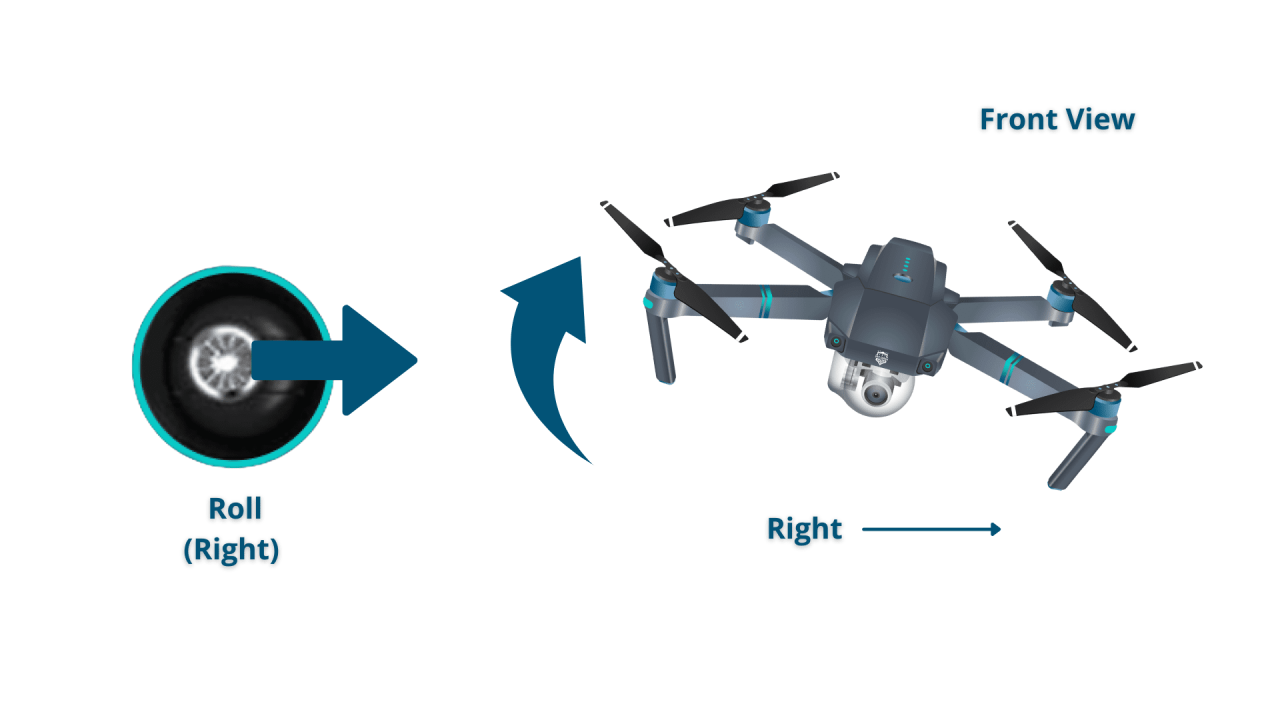
Effective aerial shots leverage various angles and perspectives to enhance the visual appeal. Consider using:
- High-angle shots: Provide a broad overview of the landscape.
- Low-angle shots: Emphasize scale and perspective.
- Bird’s-eye view: Offer a unique perspective, often used for maps or landscapes.
Legal and Regulatory Compliance
Operating a drone responsibly involves understanding and adhering to local regulations and ethical considerations. This section covers essential legal and ethical aspects.
Understanding drone operation involves mastering several key skills, from pre-flight checks to navigating airspace regulations. Successfully piloting a drone requires practice and a good understanding of the controls; for a comprehensive guide, check out this excellent resource on how to operate a drone to improve your skills. Safe and responsible drone operation is paramount, ensuring both personal safety and compliance with all applicable laws.
Drone Regulations and Airspace Restrictions
Drone regulations vary by location. Always check local laws before flying, paying attention to:
- Registration requirements: Many countries require drone registration.
- Airspace restrictions: Certain areas, such as airports and military bases, are off-limits to drones.
- Flight restrictions: Limitations on altitude, distance, and flight times may apply.
Ethical Considerations
Ethical drone operation considers privacy and safety:
- Respect privacy: Avoid filming people without their consent.
- Maintain safe distances: Keep a safe distance from people and property.
- Fly responsibly: Avoid reckless or dangerous flying.
Emergency Procedures

Knowing how to handle emergencies is crucial for safe drone operation. This section covers procedures for unexpected situations.
Successfully piloting a drone involves understanding its controls and mastering basic maneuvers. Learning to navigate effectively is crucial, and a great resource for this is the comprehensive guide on how to operate a drone , which covers everything from pre-flight checks to advanced flight techniques. Ultimately, safe and proficient drone operation comes with practice and a solid understanding of the fundamentals.
Handling Unexpected Situations
Unexpected situations may include:
- Low battery warnings: Immediately initiate a safe landing procedure.
- Loss of signal: The drone will typically enter a fail-safe mode and attempt an autonomous landing. Be prepared to recover the drone.
- Drone malfunctions: Attempt to diagnose the problem and land safely. If unable to control the drone, consider a controlled crash landing.
Emergency Landing and Drone Recovery
In case of an emergency, a controlled landing minimizes damage. If the drone crashes, follow these steps for recovery:
- Assess the damage to the drone.
- Carefully inspect the drone for broken parts.
- Replace any damaged components.
- Recalibrate the drone if necessary.
Drone Software and Applications
Drone software and applications enhance flight control and provide additional functionalities. This section discusses commonly used software and apps.
Drone Flight Control Software
Dedicated software provides advanced flight planning and control features such as:
- Waypoint mission planning: Create complex flight paths with waypoints and automated maneuvers.
- Flight data logging: Record flight data for analysis and troubleshooting.
- Firmware updates: Keep the drone’s software up-to-date with the latest features and bug fixes.
Mobile Applications for Drone Control
Mobile apps offer convenient control and management features, including:
- Real-time video feed: View the drone’s camera feed on your smartphone or tablet.
- Camera settings control: Adjust camera settings remotely.
- Flight mode selection: Choose different flight modes, such as GPS mode or attitude mode.
Mastering the art of drone operation requires a blend of theoretical understanding and practical experience. This guide has provided a foundational framework, equipping you with the essential knowledge to navigate the complexities of drone technology and operation. Remember that continuous learning and practice are key to becoming a proficient and responsible drone pilot. Embrace the challenges, celebrate the successes, and always prioritize safety above all else as you embark on your aerial adventures.
FAQ Explained
What is the maximum flight time for most consumer drones?
Flight times vary greatly depending on the drone model and battery size, but typically range from 15 to 30 minutes.
How do I know if my drone’s battery is fully charged?
Most drone batteries have LED indicators or use a mobile app to display their charge level. Consult your drone’s manual for specific instructions.
What should I do if I lose control of my drone?
Immediately attempt to regain control using the emergency landing procedure Artikeld in your drone’s manual. If unsuccessful, prioritize safety and let the drone land naturally in a safe, open area.
What are the legal requirements for flying a drone in my area?
Drone regulations vary by location. Check with your local aviation authority or government agency to determine the specific rules and regulations in your area before flying.
